
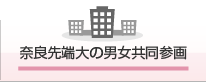 The Gender Equality Office at NAIST Declaration of the Gender Equality Office at NAIST Declaration of Iku-Boss (Teaching the Boss) at NAIST Track record of our activities Introduction of the Head of the Gender Equality Office and staff members Publications and resources Introduction of the library and a list of the Gender Equality Office's books and videos List of links
The Gender Equality Office at NAIST Declaration of the Gender Equality Office at NAIST Declaration of Iku-Boss (Teaching the Boss) at NAIST Track record of our activities Introduction of the Head of the Gender Equality Office and staff members Publications and resources Introduction of the library and a list of the Gender Equality Office's books and videos List of links List of supportive services Start Up Fund for female researchers Arrangement of research support staff and subcontracting assistance Plus α daycare ★Childcare support during business trips ★Temporary childcare during events ★Temporary childcare facility expenses assistance ★Baby sitter company corporate contract ★Baby sitter dispatch business coupon ★Childcare space offer Rest space in each area and building Rest space in the university hall WLB consultation center Lunch meeting
List of supportive services Start Up Fund for female researchers Arrangement of research support staff and subcontracting assistance Plus α daycare ★Childcare support during business trips ★Temporary childcare during events ★Temporary childcare facility expenses assistance ★Baby sitter company corporate contract ★Baby sitter dispatch business coupon ★Childcare space offer Rest space in each area and building Rest space in the university hall WLB consultation center Lunch meeting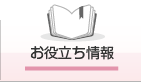

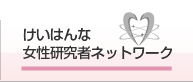
Home
> Support information
> List of supportive services
> Application form for rest space in each area and building
- List of supportive services
- Start Up Fund for female researchers
- Arrangement of research support staff and subcontracting assistance
- Plus α daycare
- ★Childcare support during business trips
- ★Temporary childcare during events
- ★Temporary childcare facility expenses assistance
- ★Baby sitter company corporate contract
- ★Baby sitter dispatch business coupon
- ★Childcare space offer
- Rest space in each area and building
- Rest space in the university hall
- WLB consultation center
- Lunch meeting
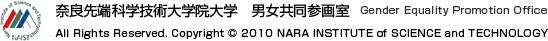
NAIST HP | Site map | List of links | Contact | ENGLISH
Unauthorized reproduction and copying of articles, photos, videos, and illustrations on the website are prohibited
Unauthorized reproduction and copying of articles, photos, videos, and illustrations on the website are prohibited